Saturday, 12 December 2009
Monday, 30 November 2009
XtraNormal
I still like Voki but Xtranormal has some great features.
Here is a short example I have made for a conference I am conducting some workshops at.
Thursday, 15 October 2009
Saturday, 3 October 2009
I've been neglecting my Blog
I had such a busy last term, I actually didn't have time to learn about any new technologies.
I presented at two conferences on using web technologies and what was interesting about the second one is some of the key note speeches mentioned many of the technologies that I had already promoted but haven't quite made it to most classrooms.
So if you aren't using it here are 3 things you should start using in your classroom:
1. Ning - Create your own social network
2. VoiceThread - Create online conversations
3. Voki - Quick easy avatars.
I'll try and get back to blogging in November. My year 12s only have a few weeks left before their end of year exam and so I will be using the technologies more that writing about them.
Things I am using in the next few weeks:
- Second life (for year 9 Science we are actually using skoolaborate)
- Google maps
- Podcasting
- Vodcasting
- Chat
- Ning
- Scribblar
- Elluminate
Here is my Google Map of Hominids
View Hominin and Hominids in a larger map
Monday, 14 September 2009
Web Technologies for the Classroom
Here are 10 different places you can use for education on the Web
| Type | Site |
| Flashcards | http://quizlet.com/ |
| Words | http://www.wordle.net/ |
| More Words | http://www.wordsift.com/ |
| Cartoons | http://www.bitstrips.com/ |
| Polls | http://polldaddy.com/ |
| Avatar | http://www.voki.com |
| Concept Maps | http://bubbl.us/ |
| PowerPoint sharing | http://www.slideshare.net/ |
| Collaboration | http://etherpad.com/ |
| Top Tools for Learning | http://www.c4lpt.co.uk/recommended/ |
Friday, 3 July 2009
EtherPad - Collaborating on a document
The other day I did some learning materials planning with a colleague over Skype and we started to share a document through Google Docs and though I really like the formatting that is allowed in Google Docs it doesn't allow for both people to edit the one document at the same time (synchronised). My colleague recommended we use EtherPad instead.
EtherPad allows multiple users to edit the one document at the same time.
EtherPad isn't fancy but it has great import and export features, all people can edit at the same time and chat. It saves time by not having to take notes or wait until someone gets an email reads it changes it and returns it.
One of the great features is to upload a document that has already been started and then changing as it is being discussed. Each users has a different colour highlighting the text they are changing or creating and so you can see who is doing what.
I think it is a great way of catching all discussion points and then all people can download the document instantaneously and have a record of what was going on and what needs to be worked on in the future.
The planning documents created will end up back in Google Docs for working on asynchronicity as this project is ongoing and only beginning.
Anyway check out EtherPad if you have any planning to do and don't want to leave the house / office especially in the middle of winter.
Wednesday, 1 July 2009
Using Audacity to make things like podcasts
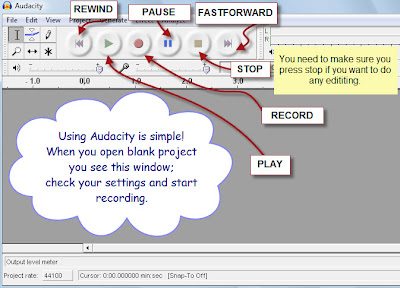
Using Audio
Software: Audacity
OK so why would you use Audacity?
1. Because you want to record something, because it’s free and it is easy to use.
The something could be anything.
2. You may want to record a vocabulary list with the terms in a sentence for a test or explain an important concept you want students to remember
3. You may want students to:
answer each other’s questions verbally,
tell a story
do a verbal presentation
collaborate on a student radio show…
4. You may want to make a screencast but also have the ability to record the audio at a different time and so you have more editing control.
5. You may want to record your band or make your own advertisement.
Like I said anything……. You might want to put the classroom rules on a podcast to give to a student who may have forgotten them,,,,,,,,
6. It makes wav or mp3 files
Equipment: Any type of microphone, even an inbuilt one ☺
From what I can tell an A$250 Microphone would get you top recording quality but for everyday use with students and if you aren’t planning on broadcasting to the world or even if you are a headset or any tested microphone should be just as great to use.
Like most things until you use it you won’t know how to – or unless you have a reason to set up a microphone and check your settings press the record button start speaking, press the stop button to stop recording press the rewind button or drag the cursor to the start and press play to listen to what you have recorded you won’t be able to get the real feel of the software.
Note for making MP3s
It’s pretty easy and the hardest part is if you want to convert your file to an mp3 when you need to find the relevant addon (lame.dll) for your type of operating system. You only need to do this once.
But Free music samples can be found that can be imported into a Audio project in Audacity.
I also have garageband and I seem to mix using the two together as I like to use sound effects and I like the make a podcast episode in Garageband but I find Audacity much easier to work in for editing vocals and getting rid of unwanted noise.
Some Hints in making Audio Recordings
As I might have mentioned my hobby is making music and from doing that and now creating audio for my students there are some hints that you might like to know or might even already know
• Save Copies of versions (this helps if you accidently delete something you might want later)
• Work in projects and make sure you take all files and folders if you are going to work on a different machine.
• Script what you are going to say
• Stop straight away when you have made a mistake or repeat it until you get it right, press pause and note the time so you know where to go back to edit
• Edit as you go saves time in the long term
• As you get more confident of recording your voice you will find it is the editing that takes the most time
• Think about your audiences ability to concentrate and limit the length of the recording accordingly
• Start with short recordings
• Plan how you want to use it if you are going to use it with students or for students
• Set out any presentation first and practise what you are going to say and write it down.
• Give your self space and time to take a couple of breaths and talk reasonably slow
• If you make a mistake mid sentence it is better to record the whole sentence again than trying to edit half way through
• Have fun and try and engage your audience
Tutorials on using Audacity
Here is some tutorials from Audacity
Here is an entry I have made on Podcasting from a Wiki made for Science Teachers
Tuesday, 30 June 2009
My last few weeks
I am currently on term break which is giving me a little time to think of the web tools I will be using in the courses I am developing over the next term and so I will probably go over the ones that I have discovered over the last 12 months and how I am planning to use them in my teaching in my next few Entries starting with Audacity today.
Towards the end of term I presented some of the work I have been doing with another staff member to some Victorian Specialist Science Centres and even though our time had been wittered away we came across enthuseasitic and the tools we showed really encouraged these Centres as a way to engage students from across the state to be able to tap into their resources.
We showed them:
- 2 different ways to conduct an online chat based lesson
- 2 different ways to blog with students
- 1 type of podcasting
- Our schools involvement in Skoolaborate
- We didn't get to show our LMS or use of google maps........
What I found interesting on reflection of this presentation is that we hadn't done anything with any wizz bang sites or facililties. That students don't really mind what the software or site looks like to use them and that they are being engaged in learning.
We have been using some pretty old school type of blogging platform in the LMS with our students, using Chatzy as a place to do online lessons at night with senior students who have had access to an information blog in Blogger and will be using a Ning for the rest of the year. We also showed the Ning we have set up for the group involved in our online science project....
So I have decided it doesn't really matter what you use as long as you are using it to direct students to learn and engage with each other.
I am interesting in knowing what people would like me to blog about.
Whether you want to know the tools I have used or how I am using them with my general excitement of finding something new. Please leave a comment I would really appreciate it.
So my next post will be on using Audacity.
Saturday, 6 June 2009
Using Teachnology
For my VCE Biology students a colleague and I held a seminar where we recorded a number of students questions about concepts they wanted to know more about on the iPhone and then proceeded to answer them using a microphone and Audacity and a little bit of Garageband for background music. In all we made 4 podcast episodes. Which we added to teachertube and then embedded into the student's information Blog.
See more Audio at TeacherTube.com.
The exam for this unit is on Tuesday so I am hoping they use these to help them and they are all studying right now :-)
The ability to Podcast and Screencast is becoming popular at my school as well as being able to find the best online whiteboard / file sharing / chat place, if you have any ideas for the best place please leave a comment below as I am interesting in finding out as it is really hard finding something that works well on a school network.
Wordle and Quizlet are the next two favourites. As literacy is becoming a whole school focus there is a real focus on the different strategies that can be used.
I have used Wordle to help students "Get knowledge Ready" and to either create a similar wordle in MS Word or define some of the key terms that are in the wordle.
I love Wordle and other teachers are now using for all sorts of engagement ideas too.
I placed all the key words and their definintions from Quizlet used in Biology for the semester and created a really interesting Wordle of the key terms.
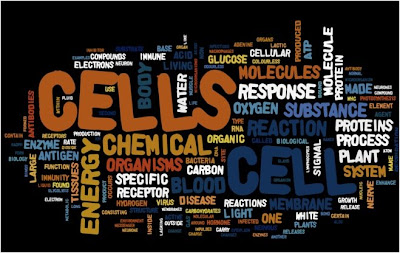
The ease of Quizlet is great, the ability to create a word list and their definitions in half an hour and then that Word List having endless possibilities for students to use and it all being free is fantastic. It has been taken on by older staff members. If you haven't starting using Quizlet for your students then you are definitely missing out.
I might actually try and make a screencast for that today :-)
So the technologies mentioned today are:
Podcasting - Iphone, Audacity, Microphone, Garageband (or some sample music)
Screencasting - Can be done with SnagIT, Jing, Camtastia and probably a million more different types of software
Literacy Tools - Wordle and Quizlet.
Saturday, 23 May 2009
Social Bookmarking
Social bookmarking is a method for Internet users to store, organize, search, and manage bookmarks of web pages on the Internet with the help of metadata, typically in the form of tags that collectively and/or collaboratively become a folksonomy. Folksonomy is also called social tagging, "the process by which many users add metadata in the form of keywords to shared content".
In a social bookmarking system, users save links to web pages that they want to remember and/or share. These bookmarks are usually public, and can be saved privately, shared only with specified people or groups, shared only inside certain networks, or another combination of public and private domains. The allowed people can usually view these bookmarks chronologically, by category or tags, or via a search engine.
Most social bookmark services encourage users to organize their bookmarks with informal tags instead of the traditional browser-based system of folders, although some services feature categories/folders or a combination of folders and tags. They also enable viewing bookmarks associated with a chosen tag, and include information about the number of users who have bookmarked them. Some social bookmarking services also draw inferences from the relationship of tags to create clusters of tags or bookmarks.
Places to social bookmark
Delicious is a social bookmarking service that allows users to tag, save, manage and share web pages from a centralized source. With emphasis on the power of the community, Delicious greatly improves how people discover, remember and share on the Internet.
StumbleUpon is an intelligent browsing tool for sharing and discovering great websites. As you click Stumble!, you'll get high-quality pages matched to your personal preferences. These pages have been explicitly recommended (rated I like it) by friends and other SU members with similar interests. -Video Tour
Diigo (dee'go) is about Social Annotation. By combining social bookmarking, clippings, in situ annotation, tagging, full-text search, easy sharing and interactions, Diigo offers a powerful personal tool and a rich social platform for knowledge users, and in the process, turns the entire web into a writable, participatory and interactive media.
Friday, 22 May 2009
ClassTools.net

Can't believe I have missed this.....
Classtools.net allows you to create free educational games, activities and diagrams in a Flash! Host them on your own blog, website or intranet! No signup, no passwords, no charge!
Each template can be saved as a stand-alone HTML file or as a Widget that can be embedded into a blog or wiki - as long as it is non-commercial. Please note, however, that downloaded HTML files still need to communicate with the ClassTools server and therefore require a computer to have an internet connection.
Classtools.net is the work of Russel Tarr, Head of History at the International School of Toulouse, France and author of the established website www.activehistory.co.uk.
Thursday, 21 May 2009
Friday, 15 May 2009
TeacherTube
I was lucky listen to a key note address and then meet Jason Smith from TeacherTube today and chat to him for a while. He seems like a really genuine guy who has education at the heart of the organisation and himself.
I was really surprised today that teachers had not heard of TeacherTube.
Surprised is not the right term.
I just wish those who posted educational material on YouTube thought of TeacherTube too so more educators know about it.
I like TeacherTube a lot because it is a safe way of being able to share materials with students. It is also a safe way to present student work.
It allows you to share videos url's without having to make the watcher a member of anything, which I believe is an important feature because even I forget all my passwords and logins all the time.
http://www.teachertube.com/
How can I use it?
I have placed materials on TeacherTube to use in an online class. As we go through the chat I give the students the link they then open the link in a new window watch the short clip and we then use it for the discussion points. Fantastic!
You can then later embed the video clips into you blog /wiki/ ning or provide the link for students to use for revision or if they missed the class.
They are about to launch some new improvements later on this year and they sound like they have a good handle on what 21st century learning can look like.
Here is a clip with Jason Smith talking about TeacherTube
TeacherTube, takes the sharing, production, and community-building aspects of YouTube and offers an educator's version. According to TeacherTube’s founders, "We seek to fill a need for a more educationally focused, safe venue for teachers, schools, and home learners."
Twiddla- Online Whiteboard
Twiddla is a real-time online collaboration tool. Its beauty is in its simplicity and accessibility: no plug-ins or downloads, no need to work around complex firewalls, no advanced scheduling. It’s available 24-7 and the only requirement is a computer with an internet connection and a web browser. It’s browser-agnostic, user friendly, and probably more fun than you're supposed to be having at work.
I really like the mathematical symbols :-)
Monday, 11 May 2009
Free Internet Libraries
Free Internet Libraries
Posted using ShareThis
Sunday, 10 May 2009
The 5 E s
This is a poster from Education.vic.gov.au about the e5 Instructional Model
E5_A1PosterTable4.pdf
More Info on the background of e5 Instructional Model
BSCS 5e Executive Summary.pdf
http://enhancinged.wgbh.org/research/eeeee.html
This is a good starting document, basic and I think a little different to the departments definitions it is by primary connections:
http://www.science.org.au/primaryconnections/5Es.htm
This is the PDF that goes with the above website:
5Es.pdf
Here is a PPT from a South Australian Education site covering some interesting information on the 5es
5Es.pptm
5Es Inquiry APPROACH LESSON PLANNING FRAME WORK
Here is a couple of 5es lesson plans covering students:
- Design and perform investigations into relationships between forces, motion and energy.
- Employ their own and others’ practical knowledge about equipment and techniques for
manipulating and processing materials in order to enhance their products.
5Es Lesson Plan.docx
Monday, 4 May 2009
Video Streaming
Seesmic
Months ago I found Seesmic. Which is a great place for video conversations. I talked to a couple of people about some features which would make it better for teachers as I didn't feel comfortable about not able to create a private group. I know they have made changes and it is definitely a place to check out if you are interested in video streaming and conversations with students.
More info on Seesmic can be found at http://blog.seesmic.com/company.html
U-Stream
The last couple of days I have been watching the twitter Ashton Kutcher verses CNN story.
Though I love the Butterfly effect movie I aren't a huge fan of Ashton even though he seems like a nice enough guy. The interesting part of this is Ashton's use of U-Stream.
U stream is an amazing place. I have been able to watch Will Richardson on it - talking about the use of technology in schools which was fansinating and thought provoking.
I see a lot of use for U Stream in Education
More information can be cound here http://www.ustream.tv/about
Eyejot
Eyejot Is a private way of creating video messages for a group of people which is good and easy to use, but if you create the video on a filtered network it doesn't work so well and the video is jumpy and the facial expressions slowed.
More information can be found here http://www.eyejot.com/about.html
VoiceThread
A VoiceThread is a collaborative, multimedia slide show that holds images, documents, and videos and allows people to leave comments in 5 ways - using voice (with a mic or phone), text, audio file, or video (via a webcam). Share a VoiceThread with friends, students, and colleagues for them to record comments too.
Users can doodle while commenting, use multiple identities and pick which comments are shown through moderation. VoiceThreads can even be embedded on web sites and exported to MP3 players or DVDs as archival movies.
Find out more information here http://voicethread.com/about
I'm sure there are more places to go :-)
Sunday, 3 May 2009
Sorry been a little under the weather
My 1st task is to finish my last post. :-)
Wednesday, 15 April 2009
Why use Blogging in your class?
In my time I have set up 4 main types of Blogs to use in Education.
1. A teacher reflection
Focusing on creating learning materials and what I was doing for others to learn from and for me to reflect on my practice and how to improve it.
2. A information Blog for teacher
Such as this one to help them find technology to use easier. Some other examples would be a group of teachers working on the same project leaving the information in one place online
.
3. An information Subject Blog for Students
Students use this too find more information on topics and what is going on in their class.
4. Students maintain their own subject related blog.
Students post their own entries related to the work they are doing in this class.
Tuesday, 14 April 2009
Tuesday, 31 March 2009
Places to Blog - Blogging
The activities that they complete for that part of the topic are placed in a group blog. It is a part of our learning materials and their assessment. They are explicitly told what each blog entry is about and the entry comes from an online IM discussion between the students after watching three short videos.
I believe this activity has worked, it took time to plan, gather materials and create the short videos, but the skills I gained as a teacher should be easier to transfer to the next activity I make like this.
Most of the materials for that activity and the continuation of the topic can be found at
http://year8mathematics.wikispaces.com, if you want any more information about the blog entries and what exactly the students did leave a comment below.
The blogging software my school uses is pretty basic. You can not track and you can not notify the students when you have left a comment for them about their work. Clunky but the students have coped. You also have to remember the date you made your comment and troll through the calender to find it.......which leads me to another issue of design features that you can not know about until you have tried to use it. The only way to analyse whether something is worthwhile can only be worked out by working with it. No youtube video really does it justice when you are actually playing with the nuts and bolts of the software / site and trying to get it to do what you want it to.
This is the place where you lose teachers using the resources as many don't have the time to sit and work something out and I think it is a lot to do with workload and how much time you need to spend on work. Without time given to teachers for this exact purpose there will be little 21st century teaching happening in my opinion.
Back to Blogging..
When I trialled these materials last year I used Edublogs, which at the time was better than Blogger and Wordpress - I had already tired and at one point or another, I had set up the complete blog skeleton to find I didn't like something and change platforms again. That was incredibly frustrating and time consuming but I decided on Edublogs for the ability to make pages and the types of files you could add to a post.
I hadn't logged in to Edublogs for a while but a fellow staff member told me about the advertising that was throughout my blog with words being underlined and the hyperlink from the word had nothing to do with education or what the blog entry was about. I thought that was a little disappointing but because my students were working in our LMS I wasn't that concerned, it just sort of wrecked the site as a reference for other teachers to use.
Last week I was asked about where the best place to blog. I was also asked about a static page in Blogger...I don't think you can do it :-(
Edublogs would be number 1 because of the functions it allows you to do that blogger doesn't. Like add .swf files to an entry which for me is important. I also was disappointed last week when after going to the effort of placing 31 student email addresses in blogger and inviting them to their blog that they only log in as a guest for 30 days unless they already have a gmail account and then the only way to gain access is for the students to get a gmail account. I know this point here would stop teachers from continuing also; that it is too time consuming and they would be questioning the learning outcomes gained for the work they are putting in.
If I was a face to face teacher in a government school in the state I live I wouldn't be able to do this as gmail is blocked by our government filtering service because it has a chat feature. I would need to know this beforehand, so that when I am in the class that everything is ready to go because time should not be wasted on getting things to work (though I know it is problem solving). In a mainstream school after I got the site unblocked (if I could) I know there is a way of creating student email addresses and usernames for gmail which I will investigate before next year's group so when I invite them they have an already generated login. But again this is a time thing that you need to know beforehand. And if you are like me the manual and help site is a last resort that unwillingly you take if you have to.
Gee I have been on a rant.
So when I did log back into Edublogs it surprised me as it wants a monthly fee to keep my blog and 30 of my students blogs advertising free. So Edublogs isn't number 1 anymore and I find it a real shame and I do realise that they need money to keep te site up and going but surely there is a better way than advertising.
So the question still remains Where is the best place to blog with students?
Though I do love this blog and blogger is fine for the reason's I created it - the ease of sharing information from other sites like slideshare, it works on my school network, it is reasonably simple to use and most importantly it is free. The downside is you can not directly add documents or mp3s, or have an intro post about the blog.
So my journey into finding the right place to blog sent me to Go 2 Web 20 which changed it's layout and looked for blogging platforms and I also checked out the Tools directory at the Centre for Learning and Performance Technologies site. I think that Blogger, Wordpress or Wetpaint might be the best place to blog for free. I don't know enough about wetpaint but from initial use it looks fine but as I said before I need to get into the nuts and bolts of it to see how it actually goes. But wordpress and wetpaint have advertsing and offer an upgrade. Wetpaint also allow you to create an educator account that does not have advertising. Wetpaint says it is a wiki also.
I also think that wikispaces is a place you can sort of blog. It has free unadvertised teacher accounts that allow you to create your own student usernames and passwords. I really like wikispaces but haven't gotten my head around how to blog in it.
My next entry will be on what to use a blog for in the classroom.
In summary:
- You can only know whether something is going to suit you and what you want to do by spending time using it and evaluating whether it does what you want and the flaws you find are easy to live with.
- Somethings like voicethread seem worth paying for but I will never pay a monthly fee for a teaching resource.
- Alternative places like Ning and wikispaces may do what you want to do.
- Teacher's won't join in unless it is easy and the learning outcome is easily seen.
- Blogger, Wordpress, Edublogs, Wetpaint all offer free places to blog.
- Please let me know your blogging experiences or if there is anything else you want to know. Or anything else I should know or read.
I've off to make a cubbyhouse out of blankets ;-)
PS: I wrote to Bill Gate's foundation this week and asked for them to pay for the advertising space on teachertube or even buy teachertube so that it is a great place for learning.....they haven't written back yet!
Monday, 30 March 2009
My presentation Using Animoto
Sunday, 29 March 2009
Student Group Blog Statistics
Saturday, 28 March 2009
Glycolysis
But I guess this is a good test of Ning Video Sharing.
I am interested to see how this goes on the school network on Monday.
Find more videos like this on VCE BIOLOGY
Thursday, 26 March 2009
101 Undiscovered Freebies: The List
101 Undiscovered Freebies: The List
Posted using ShareThis
As I posted this a better organised list has been produced 100 Free Sites to learn about
http://c4lpt.co.uk/Showcase/100anything.html
Saturday, 21 March 2009
Easy Web Pages
Friday, 20 March 2009
Saturday, 14 March 2009
Modifying, Sharing Pictures
You might find at times you need to modify the size of a picture.
I find Picnik a really easy tool to do this with - From their site:
Picnik makes your photos fabulous with easy to use yet powerful editing tools. Tweak to your heart’s content, then get creative with oodles of effects, fonts, shapes, and frames.
- Works on Mac, Windows, and Linux
- No download required, nothing to install

Imgur - which allows you to edit your photo's size and then produces a url to share with others. Quite quick and easy if you want to share! It gives Html links and ability to email the photo too :-)
My son is in front of the football :-)
I will add to this post as the week goes on but these two tools are worth checking out if you need to resize images.
As I have students that email and post work online these tools allow their images to be smaller and therefore upload time is less. And my inbox doesn't tell me it's full as often.
My technologies for the week: Picnik, Quizlet, Blogger, Youtube and VoiceThread
Tuesday, 10 March 2009
Been really busy
1. We had an online lesson last week with 25 year 8 students who since have all been really busy creating their own vodcasts and blog entries based on what the online lesson was about. We have other students completing the tasks in there own time
My school has an online environment but if you don't have such a facility you might want to try some type of chat place like:
TinyChat
Chatzy
or just MSN
You could also try a Web conferencing tool like Dimdim
Or an online whiteboard like the ones mentioned in a previous post (scribblar, dabbleboard and scriblink and there are probably others).
Also the blogging sites like Edublogs and Blogger would be easy to get students contribute to.
We have one group blog and all students have added entries.....this is not ideal but our software is due for an upgrade....Students are only given one personal blog which Philosopy has taken over and so my option was to create a group blog....and the software is not advanced enough for blogs to be created from one overall blog....
2. For the online lesson I had made three little 1 minute videos for the students to watch which were placed in our wiki but are also on teachertube. To make the videos I got most of the pictures used from nice people on flickr ( I wrote a note explaining what I was using the pictures for and most people replied quickly and positively) and also using the creative commons search on flickr. I used PowerPoint, Camtasia and Audacity to put it all together.
3. I social network everyday in one form or another (facebook, twitter....I even checked my bands myspace).
4. I created a task for students to complete later in the year using VoiceThread and hopefully this will create a great overall end product.
5. I created an informative video for students using Ispring free, Audacity and PowerPoint. This took me no time and proves the more you do it the easier it is to do.
6. I have been able to access Ning again at school :-) So I have been setting one up as a trial type place for a group of teachers at my school. Is there a better place than Ning for the same type of features?? I have no idea as I haven't had time to really look into this.
7. Slideshare is still down at work....the filters think it is an ad :-(
I think that is all a part from my regular visit to other blogs, use of google and wikipedia...
Back to normal posts next week...hopefully
I forgot to mention my IPhone and Quizlet
Thursday, 26 February 2009
More about Twitter
Twitter for beginners
Our filters at work have been playing havoc lately and slideshare wasn't available at all (which was kinda frustrating because I wanted to show some teachers how to use it). ...I haven't checked this week. Slideboom was OK though but I haven't used it for my own stuff yet. This week Ning is back in it's proper form :-)
Lately I have been using Quizlet to make flashcard for year 8 mathematical terms related to linear algebra. I think it is one of the best programs I have found for ease of use and a quick way to add some literacy tasks to a topic.
Next week I get to see how my vodcasts work for transferring knowledge.
http://year8mathematics.wikispaces.com
Monday, 16 February 2009
Sunday, 15 February 2009
Scriblink
I looked at Scribblar and Dabbleboard; Which both have some great features. In the time I had I found Dabbleboard I little hard to get going so Scribblar seemed easier and friendly for a teacher to get use to the interface and do a quick tutorial for some chemistry students.


The session was successful but at the end of it the teacher found the deliema of having no way of blocking the room or access after she left the class. For teachers of students under 18 this is an issue and has some ramifications if students abuse these spaces.
Scribblar is bringing a feature of being able to lock the rooms which should make this a little safer and I am looking forward to that change. Scribblar is a really friendly design and has great features. The pro version gives you much more freedom but working in a public school it is not an option for us.

Today I found Scriblink - I had to reread the about page a couple of times because I couldn't quite believe that you are given a room that is private straight away. You then can share the room with others via email or the given url.
It also gives a range of symbols and mathematical operators which is what we were looking for - to be able to write chemical equations. Some of the functions aren't as great as what you can do in scribblar, such as I adding the images and adjusting them.
There is still the issue of not being able to block the room after you are finished the lesson and therefore students still could abuse this space........I also noticed there is no way of clearing the text chat so that could work in positive way by knowing if anyone came to the space.
From the Scriblink about page:
Scriblink is a free digital whiteboard that users can share online in real-time. Sorta like pen and paper, minus the dead trees, plastic, and the inconvenience of being at the same place at the same time.
Whether you're here for fun or more practical things like layout planning, concept diagramming, or tutoring a friend in math, Scriblink brings you the power of free hand expression with anyone, at anytime, anywhere in the world.
They have mentioned new features but haven't placed anything on their blog since July.
I think online whiteboards are great places to hold classes and it is really up to the teacher to work out which one of Dabbleboard, Scrbblar or Scriblink is right for them and what they want to do.
Saturday, 14 February 2009
Victorian Bushfires
I live in Melbourne, Victoria. I have family and friends effected by the recent fires that raged across our countryside last week and thankfully for me they are safe. So many others have lost so much more and their lives have been devastated and it will take a long time to rebuild some of these beautiful communities. If you are interest in donating to the bushfire cause please visit the Red Cross and make a donation.
Throughout this coverage there has been some amazing use of the internet. The ABC - our government national radio and TV service have been sensational covering the story and providing constant updates for the effected communities. Through their website www.abc.net.au they have interactive maps, photo and video streams, blogs and messageboards for people donating all sorts of things. They are also on twitter and are showing they are embracing new technology to deliver great indepth information.
360 degree video use
The following is a link to a rather errie video of Strathewen; it is filmed after the bushfire and is a 360 degree view of a burnt out forest and makes you feel as though you are standing there. If you are interested check it out here.
It is hard to believe it was only a week ago that this area was green and full of life.
Celebrating Charles Darwin - Routes: Exploring your genes
Routes is an eight week game from Channel 4 Education in association with the Wellcome Trust. Routes is live from January 26th through to March 26th, and during that time players will be invited into a world of genetics, evolution and the human genome.
Embedded in the game, Katherine Ryan, award-winning comedian, explores her own genetic make-up, and tests her DNA to find out whether it is her genes or her environment that define who she is. Can genes make you fat? Or gay? Do they hide critical information about disease? Can Katherine blame her genetic make-up for the fact that she gets drunk on two beers?
By exploring these questions, solving puzzles, playing mini games, trading tips and collaborating on challenges, players will uncover a compelling mystery that lies at the heart of Routes itself. Click on Week 1 to start, then follow the links on the page. If you dig deep enough, who knows what you'll find?
Sunday, 8 February 2009
Putting the social media pieces together
Tuesday, 3 February 2009
Maths Resources - Graphs

In my travels to create materials for year 8 mathematics I have found a couple of great resources on the web on graphs.
Create a Graph
is created by the people at the NCES Kids' Zone; which provides information to help you learn about schools; decide on a college; find a public library; engage in several games, quizzes and skill building about math, probability, graphing, and mathematicians; and to learn many interesting facts about education.
The Create a Graph resource is really friendly and can be saved or emailed when finished. you can also recreate an existing graph!
Another little resource is on the parts of a graph and it is a nice quick reference to remember the information needed when creating a graph.
Wednesday, 28 January 2009
Online Chat spaces
Chatzy is a free private chat service which you can use to communicate with people you already know or people who visits your blog or website. With Chatzy you can create a chatroom and send out email invitations very quickly and easily.
No registration is required.
There are other places like this out there but Chatzy is quick and easy to set up and embeddable into blogs and wikis.
Sunday, 25 January 2009
Cybersafety
On my journey into looking for relevant resources I found these create case scenarios attached to the Australian Government's NetAlert site.
There are four different situations covered and how each of the student dealt with the issues they were faced with
- http://www.wiseuptoit.com.au/videoclips.htm
The Australia Government has created two interactive environments; one for primary students called CyberQuoll and secondary students CyberNetrix both of these look interesting and student friendly and provide good information and linked resources for where to go if you need to follow up issues faced online. Though I worry about the literacy level as there is quiet a bit of reading needed to be done in the secondary one.
Wikispaces is where we will be hosting the colloboration part of this project
Wednesday, 14 January 2009
MixedInk
MixedInk Demo from MixedInk on Vimeo.
Some other colloborative web tools are Voicethreads and Wikis
Wednesday, 7 January 2009
Ning - Creating a Social Network
I like the fact that you are all connected to the one front page and lots of media and files can be added for student use. I think this type of place is great for cybersafety and directing students to the places you want them to be at when using computers in class.
It's like having your own private facebook or myspace and would be a great place to place assessment tasks and links to online activity.
Ning is definately worth checking out and joining a group that you sparks your interest.
A side note though, I set up a Ning for my Biology class, invited the other biology teachers, put up some resources; thought the Ning looked groovy and thought it could be a valuable tool for teaching senior students and for them to have a meeting place and a common interest. After doing this and getting to school the following day I found that Ning doesn't work properly on my school network (first of all it was blocked on the network and I had to get it unblocked) and when it did finally load all the design elements are taken out it's design was lacking and looked terrible (something from 2000!).
There is another platform we are looking into (Elgg) but just initially after using it I have found it a little harder to use than Ning but it is a beginning. When I know more about it I will post about it. I haven't had time to go much further than sign up, set up a page and give my technical support a hard time :=)
But Ning would be great if only we could get proper internet use in schools. Please talk to all important people about what filtering does to Internet use in schools.
Monday, 5 January 2009
Another Comic Strip generator
Sunday, 4 January 2009
Beginning with Web Applications
This page http://web2point0science.wikispaces.com/Beginners covers:
- What is Web 2.0 (briefly)
- IGoogle
- Google Applications
- Google Docs
- Twitter and
- RSS
It also has the presentation on 25 Free Tools all educators should have from the Centre for Learning and Performance Technologies (C4LPT).
I also will update this page when I have more time to cover some other basics.
Most of the helpful videos I have found that are easy to understand are from the Common Craft Show team.
The wiki Web 2.0 Science was initially made only for the attendance at some workshops I conducted but is currently being converted into more of a general science powerpoint and web 2 resource for K-12 teachers.
Thursday, 1 January 2009
Jane's E Learning
I find her blog useful and she is continuously showing me more and more useful applications to use in Education.
She also compiles the the 25 top tools list and has created some learning communities in Ning and does a whole lot more.
Jane's 2009 predictions
Dimdim
This tool would be great for online classes, I like the ability to show a particular browser and everyone see the same information together. Great for watching Youtube / TeacherTube together and addresses cybersafety issues.





