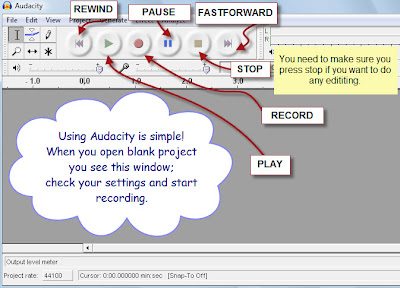
Using Audio
Software: Audacity
OK so why would you use Audacity?
1. Because you want to record something, because it’s free and it is easy to use.
The something could be anything.
2. You may want to record a vocabulary list with the terms in a sentence for a test or explain an important concept you want students to remember
3. You may want students to:
answer each other’s questions verbally,
tell a story
do a verbal presentation
collaborate on a student radio show…
4. You may want to make a screencast but also have the ability to record the audio at a different time and so you have more editing control.
5. You may want to record your band or make your own advertisement.
Like I said anything……. You might want to put the classroom rules on a podcast to give to a student who may have forgotten them,,,,,,,,
6. It makes wav or mp3 files
Equipment: Any type of microphone, even an inbuilt one ☺
From what I can tell an A$250 Microphone would get you top recording quality but for everyday use with students and if you aren’t planning on broadcasting to the world or even if you are a headset or any tested microphone should be just as great to use.
Like most things until you use it you won’t know how to – or unless you have a reason to set up a microphone and check your settings press the record button start speaking, press the stop button to stop recording press the rewind button or drag the cursor to the start and press play to listen to what you have recorded you won’t be able to get the real feel of the software.
Note for making MP3s
It’s pretty easy and the hardest part is if you want to convert your file to an mp3 when you need to find the relevant addon (lame.dll) for your type of operating system. You only need to do this once.
But Free music samples can be found that can be imported into a Audio project in Audacity.
I also have garageband and I seem to mix using the two together as I like to use sound effects and I like the make a podcast episode in Garageband but I find Audacity much easier to work in for editing vocals and getting rid of unwanted noise.
Some Hints in making Audio Recordings
As I might have mentioned my hobby is making music and from doing that and now creating audio for my students there are some hints that you might like to know or might even already know
• Save Copies of versions (this helps if you accidently delete something you might want later)
• Work in projects and make sure you take all files and folders if you are going to work on a different machine.
• Script what you are going to say
• Stop straight away when you have made a mistake or repeat it until you get it right, press pause and note the time so you know where to go back to edit
• Edit as you go saves time in the long term
• As you get more confident of recording your voice you will find it is the editing that takes the most time
• Think about your audiences ability to concentrate and limit the length of the recording accordingly
• Start with short recordings
• Plan how you want to use it if you are going to use it with students or for students
• Set out any presentation first and practise what you are going to say and write it down.
• Give your self space and time to take a couple of breaths and talk reasonably slow
• If you make a mistake mid sentence it is better to record the whole sentence again than trying to edit half way through
• Have fun and try and engage your audience
Tutorials on using Audacity
Here is some tutorials from Audacity
Here is an entry I have made on Podcasting from a Wiki made for Science Teachers



No comments:
Post a Comment