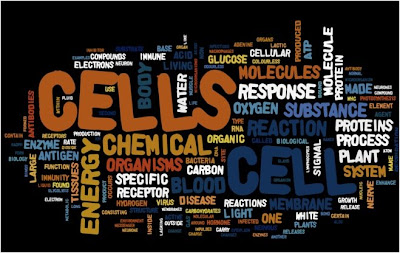I am currently on term break which is giving me a little time to think of the web tools I will be using in the courses I am developing over the next term and so I will probably go over the ones that I have discovered over the last 12 months and how I am planning to use them in my teaching in my next few Entries starting with Audacity today.
Towards the end of term I presented some of the work I have been doing with another staff member to some Victorian Specialist Science Centres and even though our time had been wittered away we came across enthuseasitic and the tools we showed really encouraged these Centres as a way to engage students from across the state to be able to tap into their resources.
We showed them:
- 2 different ways to conduct an online chat based lesson
- 2 different ways to blog with students
- 1 type of podcasting
- Our schools involvement in Skoolaborate
- We didn't get to show our LMS or use of google maps........
What I found interesting on reflection of this presentation is that we hadn't done anything with any wizz bang sites or facililties. That students don't really mind what the software or site looks like to use them and that they are being engaged in learning.
We have been using some pretty old school type of blogging platform in the LMS with our students, using Chatzy as a place to do online lessons at night with senior students who have had access to an information blog in Blogger and will be using a Ning for the rest of the year. We also showed the Ning we have set up for the group involved in our online science project....
So I have decided it doesn't really matter what you use as long as you are using it to direct students to learn and engage with each other.
I am interesting in knowing what people would like me to blog about.
Whether you want to know the tools I have used or how I am using them with my general excitement of finding something new. Please leave a comment I would really appreciate it.
So my next post will be on using Audacity.