Friday 1 June 2012
Fast forward 2009 to 2011
Apart from twitter and google docs I really haven't progressed too much since 2009.
I have probably spent the past few years consolidating my skills at using my favorite tools with students.
I guess I haven't been as progressive as I should have been. But I have moved into more of a leadership role in the area of curriculum development.
In 2011 I presented on what works online with students rather than the tools being the focus.
Here is last years Top 100 tools from Jane Hart and the C4LPT.
http://www.slideshare.net/janehart/top-100-tools-for-learning-2011
Things I hope to blog about in 2012
- I am quite excited at the moment as I am writing a unit of health & physical education based on using iPhone/ IPad apps, game consoles and the web :-)
- Tools I have incorporated into my teaching over the past few years.(There are very few surprises in this list and it's relatively small compared to what is available). Though the GFC did some culling of some great tools and some great tools were no longer free. Or the free component was blah - or in other terms pointless.
- In 2011 I presented at the 2011 AADES conference in Tasmania on what works online with students rather than the tools used being the focus.
I am hoping to do this again in August if I get my act together to write my synopsis. This will be for an ICT science conference in Melbourne, Victoria.
I'm using an iPad to write this post through the blogger website - not an app and I can say it's much more basic than I expected. I must press this send feedback button :-)
@Kristyg1
Saturday 12 December 2009
Monday 30 November 2009
XtraNormal
This is a great tool for making text come to life.
I still like Voki but Xtranormal has some great features.
Here is a short example I have made for a conference I am conducting some workshops at.
I still like Voki but Xtranormal has some great features.
Here is a short example I have made for a conference I am conducting some workshops at.
Thursday 15 October 2009
Saturday 3 October 2009
I've been neglecting my Blog
Hi,
I had such a busy last term, I actually didn't have time to learn about any new technologies.
I presented at two conferences on using web technologies and what was interesting about the second one is some of the key note speeches mentioned many of the technologies that I had already promoted but haven't quite made it to most classrooms.
So if you aren't using it here are 3 things you should start using in your classroom:
1. Ning - Create your own social network
2. VoiceThread - Create online conversations
3. Voki - Quick easy avatars.
I'll try and get back to blogging in November. My year 12s only have a few weeks left before their end of year exam and so I will be using the technologies more that writing about them.
Things I am using in the next few weeks:
- Second life (for year 9 Science we are actually using skoolaborate)
- Google maps
- Podcasting
- Vodcasting
- Chat
- Ning
- Scribblar
- Elluminate
Here is my Google Map of Hominids
View Hominin and Hominids in a larger map
I had such a busy last term, I actually didn't have time to learn about any new technologies.
I presented at two conferences on using web technologies and what was interesting about the second one is some of the key note speeches mentioned many of the technologies that I had already promoted but haven't quite made it to most classrooms.
So if you aren't using it here are 3 things you should start using in your classroom:
1. Ning - Create your own social network
2. VoiceThread - Create online conversations
3. Voki - Quick easy avatars.
I'll try and get back to blogging in November. My year 12s only have a few weeks left before their end of year exam and so I will be using the technologies more that writing about them.
Things I am using in the next few weeks:
- Second life (for year 9 Science we are actually using skoolaborate)
- Google maps
- Podcasting
- Vodcasting
- Chat
- Ning
- Scribblar
- Elluminate
Here is my Google Map of Hominids
View Hominin and Hominids in a larger map
Monday 14 September 2009
Web Technologies for the Classroom
Check out this SlideShare Presentation:
Here are 10 different places you can use for education on the Web
Here are 10 different places you can use for education on the Web
| Type | Site |
| Flashcards | http://quizlet.com/ |
| Words | http://www.wordle.net/ |
| More Words | http://www.wordsift.com/ |
| Cartoons | http://www.bitstrips.com/ |
| Polls | http://polldaddy.com/ |
| Avatar | http://www.voki.com |
| Concept Maps | http://bubbl.us/ |
| PowerPoint sharing | http://www.slideshare.net/ |
| Collaboration | http://etherpad.com/ |
| Top Tools for Learning | http://www.c4lpt.co.uk/recommended/ |
Friday 3 July 2009
EtherPad - Collaborating on a document
As I mentioned we are on term break but as always there is a lot that needs to be done for the second semester.
The other day I did some learning materials planning with a colleague over Skype and we started to share a document through Google Docs and though I really like the formatting that is allowed in Google Docs it doesn't allow for both people to edit the one document at the same time (synchronised). My colleague recommended we use EtherPad instead.
EtherPad allows multiple users to edit the one document at the same time.
EtherPad isn't fancy but it has great import and export features, all people can edit at the same time and chat. It saves time by not having to take notes or wait until someone gets an email reads it changes it and returns it.
One of the great features is to upload a document that has already been started and then changing as it is being discussed. Each users has a different colour highlighting the text they are changing or creating and so you can see who is doing what.
I think it is a great way of catching all discussion points and then all people can download the document instantaneously and have a record of what was going on and what needs to be worked on in the future.
The planning documents created will end up back in Google Docs for working on asynchronicity as this project is ongoing and only beginning.
Anyway check out EtherPad if you have any planning to do and don't want to leave the house / office especially in the middle of winter.
The other day I did some learning materials planning with a colleague over Skype and we started to share a document through Google Docs and though I really like the formatting that is allowed in Google Docs it doesn't allow for both people to edit the one document at the same time (synchronised). My colleague recommended we use EtherPad instead.
EtherPad allows multiple users to edit the one document at the same time.
EtherPad isn't fancy but it has great import and export features, all people can edit at the same time and chat. It saves time by not having to take notes or wait until someone gets an email reads it changes it and returns it.
One of the great features is to upload a document that has already been started and then changing as it is being discussed. Each users has a different colour highlighting the text they are changing or creating and so you can see who is doing what.
I think it is a great way of catching all discussion points and then all people can download the document instantaneously and have a record of what was going on and what needs to be worked on in the future.
The planning documents created will end up back in Google Docs for working on asynchronicity as this project is ongoing and only beginning.
Anyway check out EtherPad if you have any planning to do and don't want to leave the house / office especially in the middle of winter.
Wednesday 1 July 2009
Using Audacity to make things like podcasts
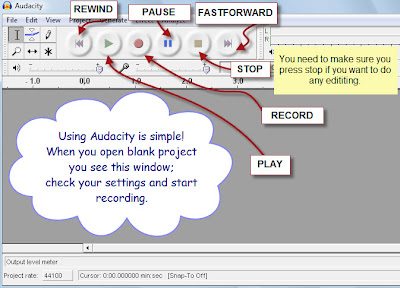
Using Audio
Software: Audacity
OK so why would you use Audacity?
1. Because you want to record something, because it’s free and it is easy to use.
The something could be anything.
2. You may want to record a vocabulary list with the terms in a sentence for a test or explain an important concept you want students to remember
3. You may want students to:
answer each other’s questions verbally,
tell a story
do a verbal presentation
collaborate on a student radio show…
4. You may want to make a screencast but also have the ability to record the audio at a different time and so you have more editing control.
5. You may want to record your band or make your own advertisement.
Like I said anything……. You might want to put the classroom rules on a podcast to give to a student who may have forgotten them,,,,,,,,
6. It makes wav or mp3 files
Equipment: Any type of microphone, even an inbuilt one ☺
From what I can tell an A$250 Microphone would get you top recording quality but for everyday use with students and if you aren’t planning on broadcasting to the world or even if you are a headset or any tested microphone should be just as great to use.
Like most things until you use it you won’t know how to – or unless you have a reason to set up a microphone and check your settings press the record button start speaking, press the stop button to stop recording press the rewind button or drag the cursor to the start and press play to listen to what you have recorded you won’t be able to get the real feel of the software.
Note for making MP3s
It’s pretty easy and the hardest part is if you want to convert your file to an mp3 when you need to find the relevant addon (lame.dll) for your type of operating system. You only need to do this once.
But Free music samples can be found that can be imported into a Audio project in Audacity.
I also have garageband and I seem to mix using the two together as I like to use sound effects and I like the make a podcast episode in Garageband but I find Audacity much easier to work in for editing vocals and getting rid of unwanted noise.
Some Hints in making Audio Recordings
As I might have mentioned my hobby is making music and from doing that and now creating audio for my students there are some hints that you might like to know or might even already know
• Save Copies of versions (this helps if you accidently delete something you might want later)
• Work in projects and make sure you take all files and folders if you are going to work on a different machine.
• Script what you are going to say
• Stop straight away when you have made a mistake or repeat it until you get it right, press pause and note the time so you know where to go back to edit
• Edit as you go saves time in the long term
• As you get more confident of recording your voice you will find it is the editing that takes the most time
• Think about your audiences ability to concentrate and limit the length of the recording accordingly
• Start with short recordings
• Plan how you want to use it if you are going to use it with students or for students
• Set out any presentation first and practise what you are going to say and write it down.
• Give your self space and time to take a couple of breaths and talk reasonably slow
• If you make a mistake mid sentence it is better to record the whole sentence again than trying to edit half way through
• Have fun and try and engage your audience
Tutorials on using Audacity
Here is some tutorials from Audacity
Here is an entry I have made on Podcasting from a Wiki made for Science Teachers
Tuesday 30 June 2009
My last few weeks
I am quite sorry about not having done an entry for a while. I guess there are two reasons - my normal work and report writing getting in the way and the second is because I have to do real work sometimes I haven't been looking at the different web tools to use and so I haven't felt I have had anything decent to say.
I am currently on term break which is giving me a little time to think of the web tools I will be using in the courses I am developing over the next term and so I will probably go over the ones that I have discovered over the last 12 months and how I am planning to use them in my teaching in my next few Entries starting with Audacity today.
Towards the end of term I presented some of the work I have been doing with another staff member to some Victorian Specialist Science Centres and even though our time had been wittered away we came across enthuseasitic and the tools we showed really encouraged these Centres as a way to engage students from across the state to be able to tap into their resources.
We showed them:
What I found interesting on reflection of this presentation is that we hadn't done anything with any wizz bang sites or facililties. That students don't really mind what the software or site looks like to use them and that they are being engaged in learning.
We have been using some pretty old school type of blogging platform in the LMS with our students, using Chatzy as a place to do online lessons at night with senior students who have had access to an information blog in Blogger and will be using a Ning for the rest of the year. We also showed the Ning we have set up for the group involved in our online science project....
So I have decided it doesn't really matter what you use as long as you are using it to direct students to learn and engage with each other.
I am interesting in knowing what people would like me to blog about.
Whether you want to know the tools I have used or how I am using them with my general excitement of finding something new. Please leave a comment I would really appreciate it.
So my next post will be on using Audacity.
I am currently on term break which is giving me a little time to think of the web tools I will be using in the courses I am developing over the next term and so I will probably go over the ones that I have discovered over the last 12 months and how I am planning to use them in my teaching in my next few Entries starting with Audacity today.
Towards the end of term I presented some of the work I have been doing with another staff member to some Victorian Specialist Science Centres and even though our time had been wittered away we came across enthuseasitic and the tools we showed really encouraged these Centres as a way to engage students from across the state to be able to tap into their resources.
We showed them:
- 2 different ways to conduct an online chat based lesson
- 2 different ways to blog with students
- 1 type of podcasting
- Our schools involvement in Skoolaborate
- We didn't get to show our LMS or use of google maps........
What I found interesting on reflection of this presentation is that we hadn't done anything with any wizz bang sites or facililties. That students don't really mind what the software or site looks like to use them and that they are being engaged in learning.
We have been using some pretty old school type of blogging platform in the LMS with our students, using Chatzy as a place to do online lessons at night with senior students who have had access to an information blog in Blogger and will be using a Ning for the rest of the year. We also showed the Ning we have set up for the group involved in our online science project....
So I have decided it doesn't really matter what you use as long as you are using it to direct students to learn and engage with each other.
I am interesting in knowing what people would like me to blog about.
Whether you want to know the tools I have used or how I am using them with my general excitement of finding something new. Please leave a comment I would really appreciate it.
So my next post will be on using Audacity.
Saturday 6 June 2009
Using Teachnology
The last couple of weeks my school has really engaged with the different technologies available for teaching.
For my VCE Biology students a colleague and I held a seminar where we recorded a number of students questions about concepts they wanted to know more about on the iPhone and then proceeded to answer them using a microphone and Audacity and a little bit of Garageband for background music. In all we made 4 podcast episodes. Which we added to teachertube and then embedded into the student's information Blog.
See more Audio at TeacherTube.com.
The exam for this unit is on Tuesday so I am hoping they use these to help them and they are all studying right now :-)
The ability to Podcast and Screencast is becoming popular at my school as well as being able to find the best online whiteboard / file sharing / chat place, if you have any ideas for the best place please leave a comment below as I am interesting in finding out as it is really hard finding something that works well on a school network.
Wordle and Quizlet are the next two favourites. As literacy is becoming a whole school focus there is a real focus on the different strategies that can be used.
I have used Wordle to help students "Get knowledge Ready" and to either create a similar wordle in MS Word or define some of the key terms that are in the wordle.
I love Wordle and other teachers are now using for all sorts of engagement ideas too.
I placed all the key words and their definintions from Quizlet used in Biology for the semester and created a really interesting Wordle of the key terms.
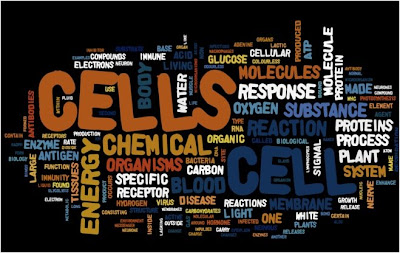
The ease of Quizlet is great, the ability to create a word list and their definitions in half an hour and then that Word List having endless possibilities for students to use and it all being free is fantastic. It has been taken on by older staff members. If you haven't starting using Quizlet for your students then you are definitely missing out.
I might actually try and make a screencast for that today :-)
So the technologies mentioned today are:
Podcasting - Iphone, Audacity, Microphone, Garageband (or some sample music)
Screencasting - Can be done with SnagIT, Jing, Camtastia and probably a million more different types of software
Literacy Tools - Wordle and Quizlet.
For my VCE Biology students a colleague and I held a seminar where we recorded a number of students questions about concepts they wanted to know more about on the iPhone and then proceeded to answer them using a microphone and Audacity and a little bit of Garageband for background music. In all we made 4 podcast episodes. Which we added to teachertube and then embedded into the student's information Blog.
See more Audio at TeacherTube.com.
The exam for this unit is on Tuesday so I am hoping they use these to help them and they are all studying right now :-)
The ability to Podcast and Screencast is becoming popular at my school as well as being able to find the best online whiteboard / file sharing / chat place, if you have any ideas for the best place please leave a comment below as I am interesting in finding out as it is really hard finding something that works well on a school network.
Wordle and Quizlet are the next two favourites. As literacy is becoming a whole school focus there is a real focus on the different strategies that can be used.
I have used Wordle to help students "Get knowledge Ready" and to either create a similar wordle in MS Word or define some of the key terms that are in the wordle.
I love Wordle and other teachers are now using for all sorts of engagement ideas too.
I placed all the key words and their definintions from Quizlet used in Biology for the semester and created a really interesting Wordle of the key terms.
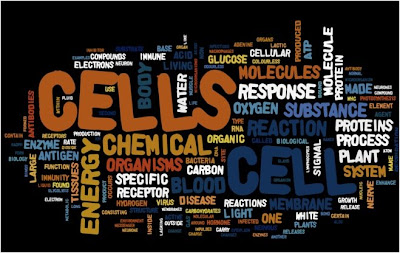
The ease of Quizlet is great, the ability to create a word list and their definitions in half an hour and then that Word List having endless possibilities for students to use and it all being free is fantastic. It has been taken on by older staff members. If you haven't starting using Quizlet for your students then you are definitely missing out.
I might actually try and make a screencast for that today :-)
So the technologies mentioned today are:
Podcasting - Iphone, Audacity, Microphone, Garageband (or some sample music)
Screencasting - Can be done with SnagIT, Jing, Camtastia and probably a million more different types of software
Literacy Tools - Wordle and Quizlet.
Subscribe to:
Posts (Atom)


